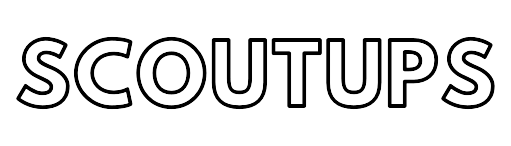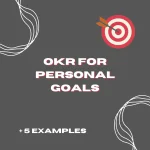In this informative article, you will get answers to the following questions:
- What is a Task Management Tool?
- What functions the Task Manager has?
- What are the types of Task Management Tools?
- What is the advantage of a Task Manager?
- Why do I need a Task Management App?
- How do I choose a good Task Management Software?

What is a Task Management Tool?
It is a tool that helps you keep track of all the work you need to do. It can be in the form of an app for your phone, tablet or computer, but it can also be a spreadsheet or a normal notebook.
This is the place where you store all the things to do, organize them, and track progress. Task management tools can be used for personal and to organize entire teams.
Imagine if you have a lot of tasks to do: chores at home, school assignments, office projects, and so on. It might get difficult to remember everything. This is where a task management tool comes in.
With task management tools, either you or your team will:
- Remember all things to do
- Be more organized
- Work efficiently and reduce waste
- Meet deadlines
What functions the Task Manager has?
A task management tool (sometimes also referred to as a task manager) typically has a variety of features designed to help individuals or teams effectively manage their tasks.
The main functions task management tool should have:
- Write down your tasks: Instead of using sticky notes or a paper list, you write down everything you need to do in this tool.
- Organize your tasks: You can categorize your tasks. For example, you can have different lists for home, school, and work.
- Assign tasks: If you are working in a team, you can assign tasks to team members. For example, in a school project, you can assign one part to a friend and another part to someone else.
- Set deadlines: You can set when each task needs to be done by. The tool can then remind you so you don’t forget.
- Track progress: You can mark tasks as in-progress, completed, or pending. This way, you can easily see what you have finished and what you still need to do.
Additional features that can make working with task management tools more efficient:
- Prioritization: You can set priorities for tasks (like high, medium, low, or custom labels) to highlight which tasks should be tackled first.
- Notifications and Reminders: The tool can send reminders about upcoming deadlines or overdue tasks to ensure nothing slips through the cracks.
- Comments and Notes: You can add comments or notes to tasks to provide updates or additional information to your team.
- File Attachments: You can attach relevant files and documents to tasks.
- Integration with Other Tools: Many task managers can be integrated with other tools like calendars, email, file storage systems, etc. for a more seamless workflow.
- Project Management: More advanced task managers may include project management features such as project timelines or Gantt charts, resource management, and risk tracking.
- Reporting and Analytics: Some task management tools include features for generating reports on task progress, productivity, etc.
What are the types of Task Management Tools?
We will divide the types of task management tools into two categories; in terms of form and in terms of purpose.
Type of forms of Task Management Tools
- Physical Tools: These are the traditional tools for task management, including paper to-do lists, whiteboards, sticky notes, planners, or calendars. They offer a tangible way to manage tasks but lack features like notifications, collaboration, and remote access.
- Applications: These are software programs that you download and install on your computer/tablet/phone or use in web browsers. They usually offer more features and processing power than other forms. They also usually synchronize data between devices, so you always have access to your new tasks
Type of purpose of Task Management Tools
- Personal Task Management Tools: These are often simple and straightforward tools designed for individual use. They help individuals manage their daily tasks, set reminders, and keep track of personal projects.
- Team Task Management Tools: These tools are designed for use by teams, whether small or large. They facilitate task assignment, tracking, and collaboration among team members. These tools often include features like task assignment, commenting, and real-time updates.
- Project Management Tools: These are more comprehensive and often include task management as one of many features. They’re designed to handle large-scale projects involving multiple team members and tasks. These tools often include more advanced features like Gantt charts, project timelines, resource allocation, and risk management.
What is the advantage of a Task Manager?
Task management tools can provide several advantages, especially in the context of organizing and streamlining work, both for individuals and teams. Here are some key benefits:
- Improved Organization: Task management tools allow you to organize tasks in a centralized place, reducing the risk of forgetting or overlooking tasks.
- Increased Productivity: By providing a clear overview of tasks, these tools can help prioritize work and increase productivity. They can also streamline work processes, reducing time spent on administrative tasks like email.
- Reduced Stress: By helping manage and organize tasks, these tools can reduce work-related stress and provide a sense of control and achievement as tasks are completed.
- Enhanced Collaboration: For teams, these tools can enhance collaboration by enabling task assignment, real-time updates, and easy communication. Team members can easily see who is responsible for what and the progress on tasks.
- Effective Time Management: With scheduling and deadline setting features, task management tools help manage time more effectively. They can also provide reminders and alerts to ensure tasks are completed on time.
- Meeting Deadlines: Task management tools help in setting up deadlines for each task. This helps teams or individuals to complete the tasks within the specified time frame, ensuring timely delivery of work.
- Better Visibility and Accountability: These tools can provide visibility into work progress and individual workloads. They make it clear who is responsible for what, promoting accountability.
- Progress Tracking: Task management tools allow users to track the progress of tasks and projects over time, offering insights into productivity and performance.
- Access Anywhere: Many modern task management tools are cloud-based, meaning you can access them from any device with the internet, which is particularly valuable for remote teams or individuals.
- Integration with Other Tools: Many task management tools can integrate with other software, such as email, calendars, and file storage systems, creating a seamless workflow.
- Reporting and Analytics: Some task management tools provide reports and analytics that provide insights into team performance and help identify bottlenecks or areas for improvement.
Why do I need a Task Management App?
A task management app can be a valuable tool for both personal and professional purposes. Here are a few reasons why you might consider using one:
- You will be better organized
- Your productivity will increase
- You will be able to track the progress on a regular basis
- You will have less stress about forgetting things
How do I choose a good Task Management Software?
Choosing the right task management software should be a thoughtful process that takes into account your unique requirements. The first application you choose may not be suitable after time, so it is worth trying out a couple of them. Here’s how it can be done:
- Understand Your Requirements: Begin by outlining your needs. This can range from a basic to-do list application for personal tasks to a comprehensive project management tool for a team. Determining your must-have features is an important first step.
- Establish Your Budget: Prices for task management tools can vary, with options from free to premium monthly plans. Define your budget and ensure the tool provides the value you need for the cost.
- Look for User-Friendly Interfaces: The usability of the tool is a significant factor. A user-friendly, intuitive interface will make the tool more effective and easier to adopt.
- Read User Reviews: Reviews from other users who have similar needs can provide valuable insights. They can help you understand the pros and cons of each tool from a real-world user perspective.
- Review Features: Inspect the features each tool offers. Consider the ability to create and assign tasks, set due dates and reminders, track progress, integrate with other tools, access on mobile, and collaborate with others.
- Utilize Free Trials: Most software providers offer free trials. Use this opportunity to test whether the tool meets your needs and fits your workflow.
- Think about Scalability: If you’re part of a team, consider if the tool will accommodate your team’s growth and evolving needs.
Remember, the best task management tool is the one that perfectly aligns with your workflow and enhances productivity without adding complexity.
If you want to find the best task management tool for you I recommend you to read our article about best GTD app. GTD stands for Getting things done, and it is a task management system designed by David Allen. But these apps will also be the best as task management software. I also recommend you to get more familiar with the GTD system itself, it really helps to get things under control.