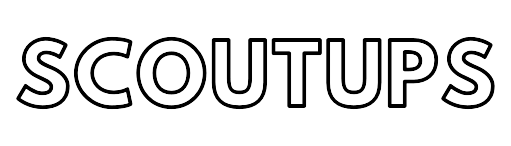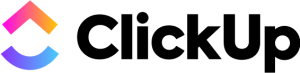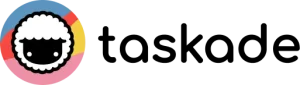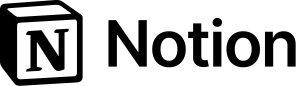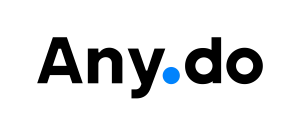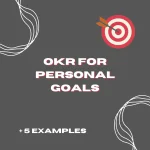There are many applications to manage tasks, but which will work best for GTD?
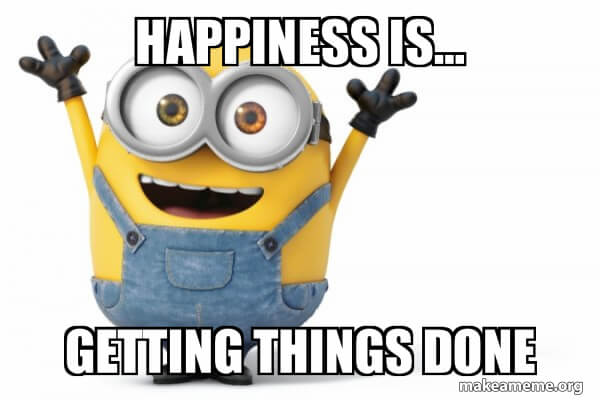
If you want to be an aware consumer also check out the Buyer guide section at the end of this article.
Best 9 GTD Apps to Get Things Done in 2023
To get the most out of the Getting Things Done method to be less stressed and in better control of your life you need the best software. You deserve the best, each of the listed tools is unique, choose the best one that suits your personal preferences.
Here is in my opinion the best GTD apps of this year.
ClickUp
Scoutups Opinion
ClickUp will not only manage your tasks and projects but also make it easy for you to get them done! You can also set your goals and see the timeline but also save documents and create whiteboards. Just register to fall in love.
- Custom setup
- Use ClickUp tutorial
If you’ve been seeking that one GTD (Getting Things Done) application to master your to-do list, let me introduce ClickUp – your new best friend in productivity. It’s not your average GTD tool; it’s designed to bring order and calm to your chaotic tasks, offering a platform for full GTD implementation.
Unlike most GTD software, ClickUp mirrors your real-life workflow. It adapts to your unique task management style, instead of forcing you to conform to it. This is a GTD app that lets you take the reins of your life and work, ensuring you’re not just busy, but also productive.
If you want control, flexibility, and a sense of calm in your daily grind, give ClickUp a try. It’s more than just a GTD tool; it’s a path to truly getting things done.
ClickUp is a feature-rich platform designed for task, project, and team management. It offers a broad set of features, including:
- Task Management: You can create tasks and subtasks, and assign them to different team members. You can also prioritize tasks and set due dates. There’s a feature to comment directly on tasks for clarifications or updates, making communication around each task efficient.
- Custom Statuses: ClickUp allows you to create your own task statuses to match your workflow. You can make as many as you need and name them anything you want.
- Goals: You can set specific, measurable, achievable, relevant, and time-bound (SMART) goals within ClickUp, and break those down into smaller, manageable targets.
- Time Tracking: ClickUp includes built-in time tracking, so you can measure how long tasks take and keep track of where time is being spent.
- Project Management: With features such as Gantt charts and project timelines, you can track progress visually and manage task dependencies.
- Docs & Wikis: ClickUp allows you to create, share, and collaborate on documents directly within the platform. This can serve as a knowledge base for your team or project.
- Spaces: This feature helps you create different workspaces for various teams, projects, or departments, ensuring everyone has a focused place to work.
- Dashboards: With custom dashboards, you can visualize your team’s work and productivity using charts, task lists, project statuses, and more.
- Integration: ClickUp integrates with many other tools, like Google Calendar, Slack, Dropbox, GitHub, etc., which can help in centralizing all your work.
- Reminders: ClickUp allows you to set reminders for tasks, ensuring that nothing important gets overlooked.
- Automation: You can automate repetitive tasks within ClickUp, increasing efficiency.
- Custom Views: ClickUp offers different views (List view, Board view, Box view, Calendar view, Gantt view) to help you see your tasks and projects in the way that works best for you.
ClickUp has all the features you will need for a GTD app for personal use and for teams. One of the few software with such a wide range of functionality!
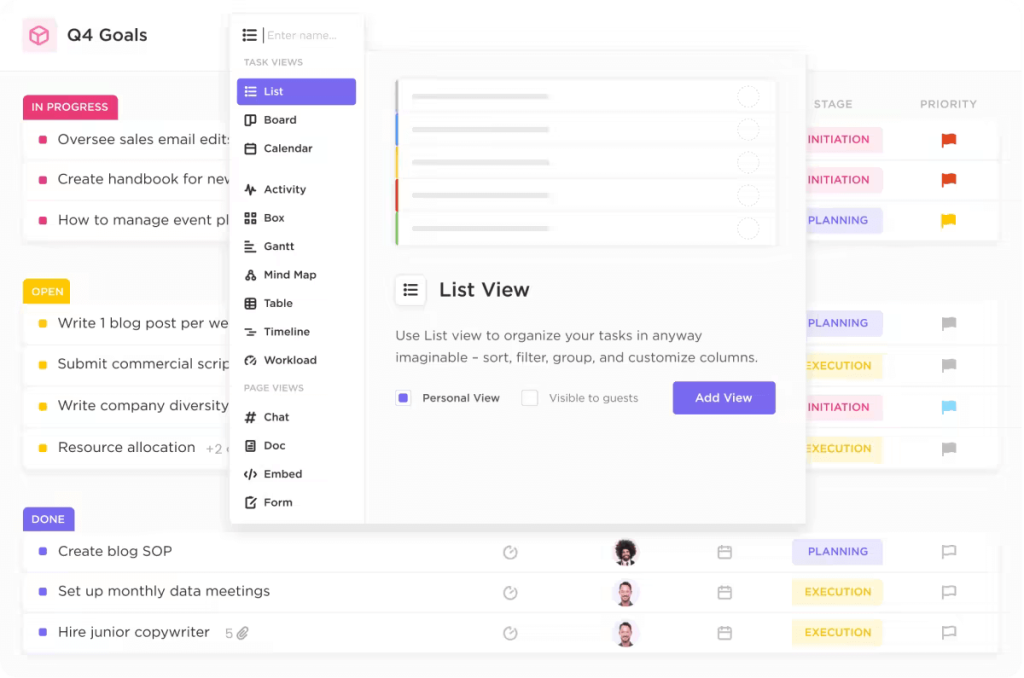
Pros
- Free Forever Plan: ClickUp offers a free plan for individuals, making it accessible for solo users.
- Robust Features & Integrations: The platform boasts over 1,000 integrations and a plethora of features that cater to various needs.
- Advanced Task Management: ClickUp provides advanced task management tools that can handle complex projects efficiently.
- Customization & Automation: Users benefit from pre-built templates, multiple view options, and a wide range of automation features.
Cons
- Pricing for Small Businesses: The top-tier plans can be expensive for small businesses, potentially making it less affordable for them.
- Time Tracking Issues: Some users have reported glitches with the time tracking feature.
- Usability Concerns: The platform can be overwhelming for newcomers, and the mobile app might not be as intuitive as desired.
GTD implementation
ClickUp aligns perfectly with the GTD (Getting Things Done) method:
- Capture: Quickly jot down tasks or ideas using ClickUp’s quick create button.
- Clarify & Organize: Use task descriptions, comments, and custom fields to clarify tasks, and spaces, folders, and lists to organize them.
- Reflect: Use different views (list, board, box, calendar, Gantt chart) to get an overview of your tasks.
- Engage: Stay on track with notifications, due dates, and time tracking.
In short, ClickUp’s features make it ideal for implementing the GTD method. For a detailed guide, check out this article: Set up the GTD Method in ClickUp.
Pricing
Click up for personal use is free! You can try it out on yourself before introducing it to your team. Pricing for teams starts at $5 per person per month and ends at $19 for the most extensive plan.
Taskade
Scoutups Opinion
Taskade = Project management + AI. You will find everything you need to manage your projects and tasks, all with the help of AI. You can also create docs and mind mapping. The best tool for those who want to use AI to increase productivity.
- Custom setup
- Use Taskade tutorial
Taskade is an AI-powered productivity platform designed to serve as a second brain for individuals and teams. It offers a unified workspace where all work is synchronized, providing a comprehensive solution for task management, note-taking, mind mapping, and more!
If you want to Get Things Done, Taskade will fit perfectly as a GTD app. It will make your workflow easier, and AI will assist you in planning your next steps to get the job done as efficiently as possible.
If you want to harness the potential of AI, Taskade is for you. Why?
- With Taskade, users can generate dynamic to-do lists, flow charts, mind maps, and more, visualizing projects in various views like lists, boards, calendars, mind maps, org charts, and action views.
- Taskade provides an AI assistant for brainstorming and task coordination.
- Taskade offers a smart, structured outlining experience, mirroring the brain’s natural organization.
- Taskade harnesses AI to generate new ideas and map out anything. It turns thoughts into action items and tracks progress across views.
- Taskade supports unlimited sharing of projects with guests, clients, and teams for chat and collaboration.
- Personalize your homescreen, access your tasks, projects, and workflows right from your home screen.
- Integrated Calendar, with an integrated calendar, you can plan your week or month based on the tasks and projects you have. This aligns with the GTD principle of regular reviews and planning.

Pros
- AI-Powered Tools: Taskade offers AI-powered tools that can automate over 700 tasks, potentially increasing productivity and efficiency for individuals and teams.
- Versatile Visualization: Taskade allows users to visualize their tasks and projects in various ways, including lists, boards, calendars, mind maps, and org charts. This flexibility can cater to different working styles and preferences.
- Real-Time Collaboration: Taskade supports real-time collaboration, including chat and video calls, which can enhance communication and coordination within teams.
- Cross-Platform Syncing: Taskade offers real-time syncing across all devices, allowing users to access their work from anywhere, which can be particularly beneficial for remote or distributed teams.
Cons
- Learning Curve: With its wide range of features and tools, Taskade may have a steeper learning curve for some users, particularly those who are not tech-savvy.
- Potential Overkill for Simple Tasks: For individuals or teams that only need a simple to-do list or task manager, Taskade’s extensive features might be more than necessary, leading to potential confusion or inefficiency.
GTD implementation
Taskade is a powerful tool that can help you implement the Getting Things Done (GTD) methodology in your daily routine. And AI helps you make it simpler! Here’s how you can implement GTD using Taskade:
- Capture: Taskade makes this easy with its project and task management platform. You can store notes, tasks, projects, reminders, and documents all in one place, eliminating the need to switch between different apps.
- Create Context-Rich, Bite-Sized Actions: Taskade lets you break complex tasks or projects into smaller, more manageable bits. You can add depth to your actions using #tags to categorize items, add due dates to time-sensitive items, and even upload images and other documents to see all resources in one place.
- Regularly Review and Reflect: Taskade can help you schedule weekly review sessions to review all your GTD lists, add any tasks and documents that slipped through the cracks, and capture fresh ideas.
- Engage and Get Things Done: Taskade’s simple and intuitive interface makes engaging with your tasks and getting things done easy!
Check out more about how great a tool for GTD is Taskade from their blog post about it!
Pricing
Taskade has a free plan for personal use, that will allow you to try. For the more advancer users are paid a plan from $4 to $8 per month, and you can share it with 5 other users. For teams and businesses, there are plans from $19 to $99 depending on how many people are using it. These are the prices for the plan, not per user.
Notion
Scoutups Opinion
Ease of use and endless possibilities, best describes Notion. The all-in-one workspace that adapts to your unique needs – manage projects, organize documents, and even collaborate, all from one easy-to-use platform. One of the best productivity apps ever created, Scoutups favorite!
- Learn the basics of Notion and create a template from scratch
- Get one of the templates from the Notion templates search page
- Or use our Notion GTD template
Imagine transforming the chaos of tasks into a symphony of productivity. This is where Notion, a powerful GTD (Getting Things Done) application, steps in. Not just software, Notion is your ally, taming your to-do list into a streamlined, organized workflow.
Fully implementing GTD’s methodology, Notion clarifies and organizes tasks so seamlessly, you’ll barely feel like you’re ‘working’. More than just task management, it’s about understanding your workflow and boosting efficiency.
In the world of GTD apps, Notion revolutionizes the game. It’s not just about getting things done anymore; it’s about mastering your productivity. Let Notion guide you to take control.
Imagine if you could combine your digital notebook, your to-do list app, your spreadsheet software, and your project management tool into one program. That’s essentially what Notion does. It’s like a digital workspace where you can write notes, create to-do lists, manage projects, store information, and even create your own mini-applications using its database features.
Here are some specific features of Notion:
- Notes & Docs: You can write and edit notes, create documents, and organize them however you want.
- Knowledge Base: Notion lets you create your own personal “wiki” to store information. This is great for keeping track of important details, whether it’s for personal use or for a team at work.
- Tasks & Projects: You can create to-do lists and manage projects within Notion. Tasks can be assigned to different people, have due dates, and be organized in a variety of views (like a list, a Kanban board, or a calendar).
- Spreadsheets & Databases: Notion allows you to create tables and databases within your pages. This is like having the functionality of a spreadsheet directly in your notes or project plans.
- Collaboration: Notion is also a collaboration tool. You can share your Notion pages with others, assign tasks to them, and collaborate on notes or documents in real time.
Learn more about Notion on their website.
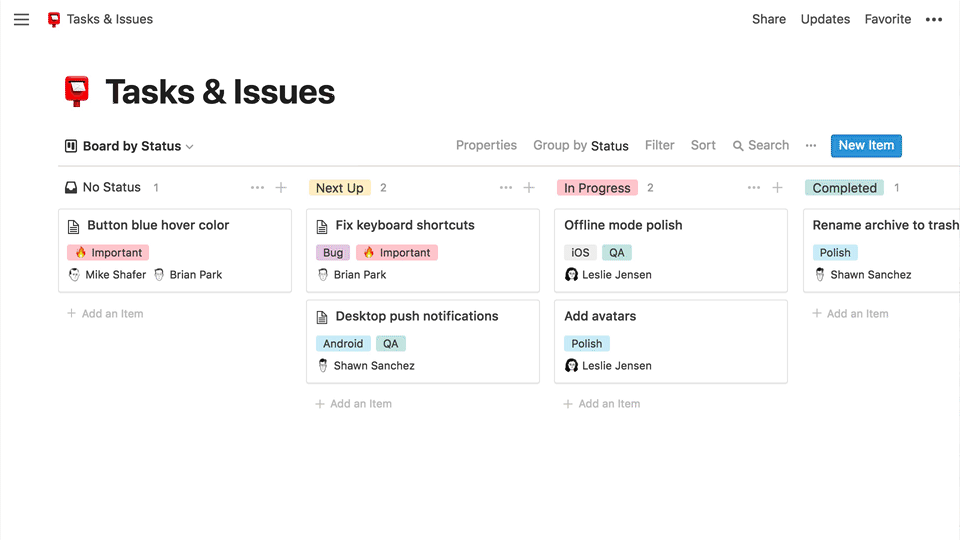
Pros
- Free Version: Notion offers a free version that comes with unlimited pages, allowing users to create extensive content without any cost.
- Affordable Premium Plans: The premium plans are low-cost, making it accessible for a wider range of users.
- High Customizability: Users can tailor Notion to their specific needs, making it versatile for various tasks.
- Generous Storage: Paid plans offer a significant amount of storage, accommodating large amounts of data.
- Collaboration & Sharing: Notion allows users to share their content with guests and team members, promoting teamwork.
- Unique Productivity Tools: The platform introduces unique features, such as habit tracking, to boost user productivity.
Cons
- Integration Limitations: Notion has a limited number of integrations available, which might restrict its functionality for some users.
- Security Concerns: Plans designed for small businesses might lack essential security features, potentially making sensitive data vulnerable.
- Mobile App Usability: Some users find the mobile app to be tedious and less user-friendly than desired.
GTD implementation
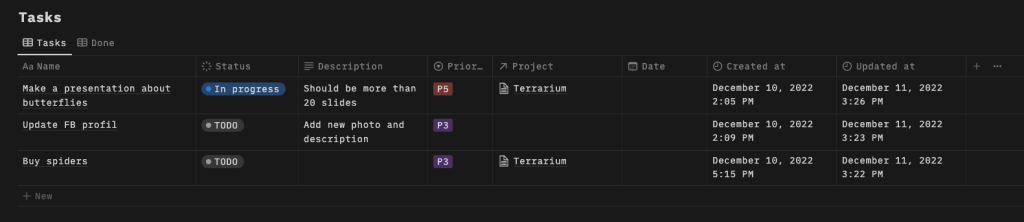
Notion is a flexible tool, with which you can create an environment perfectly suited to your needs. It will be perfect for GTD implementation. You will have access to databases that you will be able to represent with tables, calendars or timelines. You will be able to add context to it and tags.
To use Notion as a GTD app you need to do one of the following things:
- Learn the basics of Notion and create a template from scratch
- Get one of the templates from the Notion templates search page
- Or use our Notion GTD template
No matter what you choose you will be satisfied and fall in love with the Notion customizability!
Pricing
You can use Notion for free, if you want to unlock all features it will cost you $8 per month.
You can also use an optional add-on, Notion AI, an intelligent assistant at Notion, you will be able to work faster, write better and think bigger, for only $8 per month.
Todoist
Scoutups Opinion
A favorite app of many for saving to-do lists, meet Todoist. With this app, you’re not just organizing your life, you’re gaining the freedom to focus on what matters most, with peace of mind that nothing is falling through the cracks. Worth trying!
- Custom setup
- Based on the official Todoist tutorial
- Or use our Todoist GTD setup
Got tasks? Overwhelmed? Meet Todoist, your new favorite GTD (Getting Things Done) app. It’s not just another GTD software. Todoist is a game changer. It’s intuitive, seamless, and it streamlines your tasks into manageable action items.
Organize by project or priority, and set recurring tasks, all with ease. This GTD tool brings clarity to your productivity fog. So why wait? With Todoist, getting things done has never been simpler. Sail smoothly in the sea of productivity with Todoist, your ultimate GTD companion.
Todoist is a popular task management application that offers a wide range of features to help individuals and teams stay organized and productive. Here are some of Todoist’s key features:
- Task Management: Todoist allows you to create tasks and subtasks, set due dates, and prioritize tasks using different levels. You can also categorize tasks using projects.
- Labels and Filters: You can use labels to tag tasks based on different contexts or needs and then use filters to find and group tasks based on these labels or other task attributes (like priority or due date).
- Recurring Tasks: Todoist allows you to set up recurring tasks for activities that need to be done daily, weekly, monthly, or at any interval that suits your needs.
- Reminders: You can set reminders for your tasks to ensure you never forget a critical task. Reminders can be one-time or recurring.
- Collaboration: You can share projects with others, assign tasks to them, and add comments to tasks for collaborative work.
- Karma Points and Streaks: Todoist includes gamification elements. The app awards you karma points for managing and completing tasks, maintaining productivity streaks, and using other aspects of the app.
- Cross-Platform Compatibility: Todoist is available on multiple platforms, including Windows, Mac, Android, iOS, and web browsers, allowing you to manage your tasks wherever you are.
- Integration: Todoist integrates with many other tools, like Google Calendar, Dropbox, and Amazon Alexa, enhancing its functionality and allowing you to centralize your tasks.
- Themes: Todoist allows you to customize the look of your interface with different themes.
- Task View: Todoist offers a “task view” where you can see all the details and actions associated with a task in one place.
That is, Todoist has everything a good GTD app needs. It’s worth noting here the labels functionality which will be ideal for determining context.
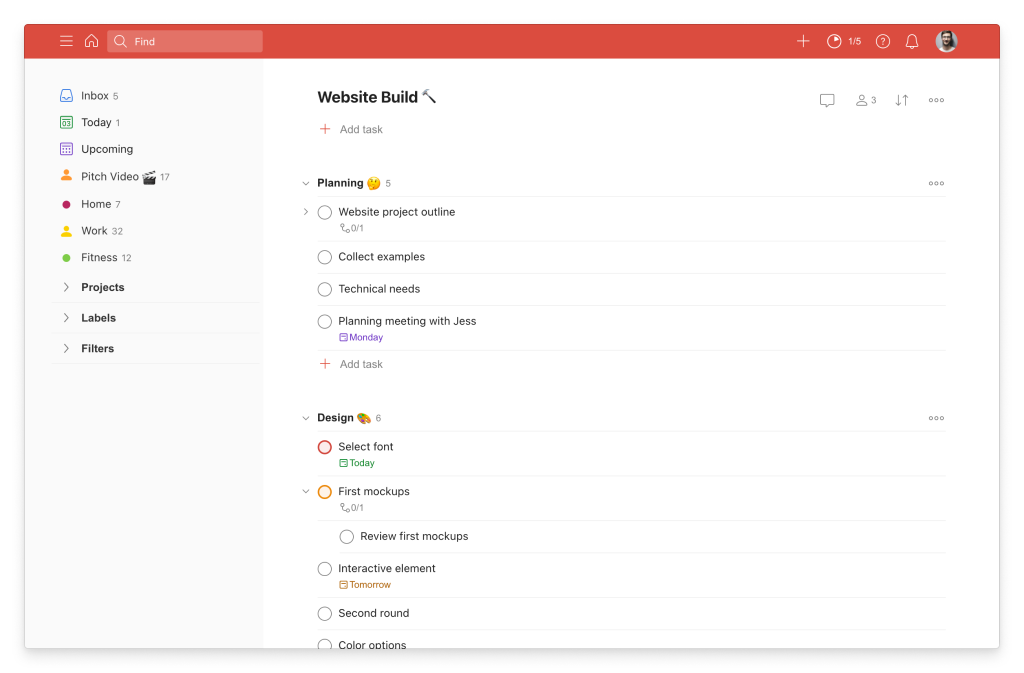
Pros
- Forever-Free Plan: Todoist offers a free plan that allows users to access its features without any cost.
- Budget-Friendly Premium Plans: The premium plans are affordably priced, catering to a wide range of users.
- Gamification Features: Todoist incorporates gamification tools, such as Karma points, to motivate users and make task management more engaging.
- User-Friendly Interface: The platform is designed to be easy to use, ensuring a smooth experience for users of all levels.
- Extensive Integrations: Todoist supports a multitude of integrations, enhancing its functionality and compatibility with other tools.
Cons
- Limited Gantt View: The Gantt view, which is essential for visual project management, is only available through integrations and not natively within the app.
- Power Limitations: Compared to some other task management tools, Todoist might not offer as many advanced features, making it less powerful for complex projects.
- Restrictions on Permissions: Advanced permission settings are only available in the Business plan, limiting customization for users on other plans.
GTD implementation
Implementing the GTD methodology with Todoist is a breeze. Its powerful features like tasks, labels, and filters, as well as intuitive views, make organizing and prioritizing your work simple and effective.
To use Todoist for GTD, you can build up your own setup based on the Todoist tutorial or check out our guide on GTD Todoist Setup. Using Todoist you will soon be sure that it is a great Getting Things Done tool!
Pricing
Todoist is free, and you can create up to 5 projects. If you need more, then the pro plan allows you to create up to 300 of them, costing only $4 per month. For businesses, the price is $6 per user per month.
Coda
Scoutups Opinion
Coda is a versatile platform that seamlessly blends project management, spreadsheets, documents, and apps into one. Its customizable interface and rich integration capabilities empower teams to streamline their workflows. A game-changer for those seeking a unified workspace solution.
- Custom setup
- Ready to use templates
Coda is not your typical task management app. It’s a revolutionary platform that brings all your words, data, and teamwork into one powerful doc. It’s a tool that evolves with you or your team’s needs, consolidating your work into a single, adaptable space. Imagine a platform that feels as familiar as a doc and as engaging as an app, allowing your team to jump in quickly, collaborate effectively, and make decisions that stick.
Coda will give you freedom, it will give you tools with which you can design your own workflow. It will be an ideal GTD app for those who like to work on their own rules.
Find out what Coda can do for you:
- All-in-One Doc: Coda brings all your words, data, and teamwork into one powerful doc. It’s a platform that feels as familiar as a doc and as engaging as an app, allowing your team to jump in quickly, collaborate effectively, and make decisions that stick.
- Customizable Building Blocks: Coda comes with a set of powerful building blocks, so you can create the tools your team needs. As teams grow or plans change, you can use Coda’s building blocks to evolve your doc seamlessly.
- Project Management Tools: Coda is an excellent platform for project management, where you can create intuitive roadmaps and maintain your team’s source of truth with tables that talk to each other.
- Meeting Management: Coda provides tools for running more collaborative and equitable meetings. It comes with templates like voting tables and meeting timers to solicit unbiased feedback and ensure the best ideas are heard.
- Knowledge Management: Coda structures your company’s knowledge and gives your team the wiki it needs to work smarter. It allows you to centralize your information and create a shared experience for your team.
- Templates: Coda provides a variety of pre-baked templates that you can drop right into your doc. These templates cover a wide range of scenarios, from project management to team meetings.
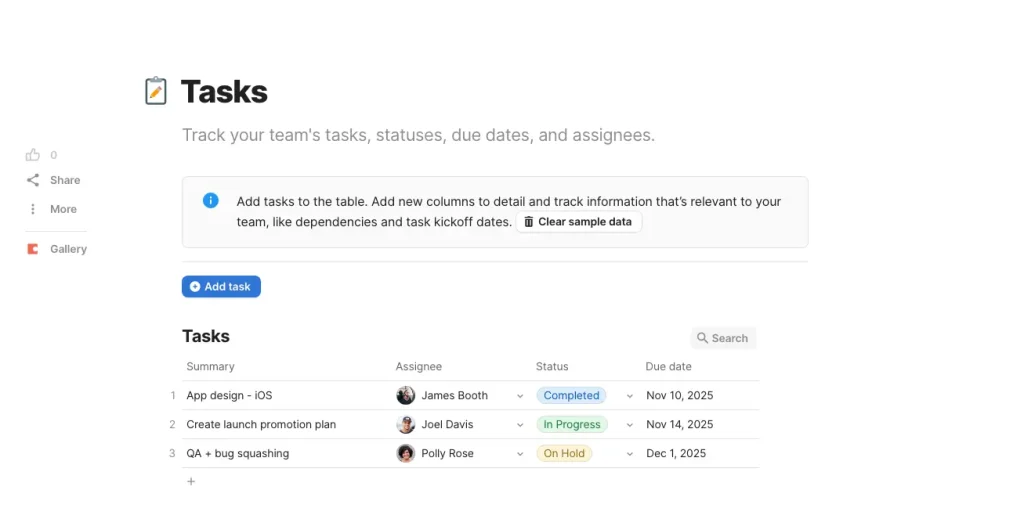
Pros
- One-Stop-Shop: Coda has been praised for its ability to consolidate various work processes into one platform, reducing the need to jump from one application to another.
- Flexibility: Users love Coda’s flexibility, allowing them to define roadmaps, scope projects, and even run personal blogs.
- Ease of Use: Coda is known for its user-friendly interface. Users can get up and running with Coda within minutes, creating useful documents and workflows.
- Value for Money: Given its powerful features and capabilities, users have found Coda to offer excellent value for money.
Cons
- Performance with Large Data: Some users have reported that Coda can become slow when dealing with a large amount of data.
- Lack of Advanced Statistical Analysis: Users have expressed a desire for more advanced statistical analysis options for their tables and charts.
- Limited Scalability: Some users have expressed concerns about Coda’s scalability, especially for larger teams or more complex projects.
GTD implementation
Coda is a tool that can revolutionize your GTD (Getting Things Done) game! It will be ideal for those who like freedom and want to create their own processes. Coda by its flexibility will enable you to do this.
Here’s why Coda:
- Coda is like a canvas that blends spreadsheets, presentations, apps, and documents together. It allows you to customize and adapt the platform to your specific needs.
- With Coda, you’re not dependent on software developers or closed ecosystems. You have the freedom to build a system that’s perfect for you, one that can grow and adapt with you.
- Coda integrates seamlessly with third-party services like Slack, GMail, GCal, Zapier, Dropbox, and many others.
Check out this template and tutorial from Coda to help you get started.
Pricing
Coda has a free plan that is very beneficial and allows you to do a lot. If you will need more advanced options then the price will be $10/month per Doc Maker. And for teams, there is a plan for $30/month per Doc Maker.
Any.do
Scoutups Opinion
Any.do is a sleek task management app that effortlessly syncs across devices. It’s intuitive design and built-in calendar make scheduling and prioritizing tasks a breeze. Perfect for individuals and teams seeking organized productivity.
- Custom setup
Any.do trusted by over 30 million people around the globe, turns chaos into order, and transforms dreams into achievable tasks. This is not just another task management app; it’s a productivity powerhouse designed to help individuals and teams transform their to-do lists into ‘done’ lists. Whether you’re juggling personal tasks or managing a team project, Any.do offers a beautifully simple yet robust platform to keep you organized and supercharge your productivity.
Do you need more arguments? Here they are:
- Any.do Workspace: This is a collaborative space where teams can manage work processes and daily tasks all in one place. It allows for the creation of customized workflows, assignment and collaboration on tasks, and real-time chat. The workspace can be set up and onboarded for an entire team in seconds.
- Project Management: Any.do allows for the management of projects for each client, with the ability to easily share progress with others. It also offers easy-to-use templates to get started and the ability to sync directly with your client’s work tools.
- Tasks & Lists: Stay organized with tasks, lists, reminders, and a calendar all in one app. Any.do has been the #1 to-do list app for 10 years in a row, offering features like full calendar integration, one-time, recurring & location reminders, and cross-platform integration.
- Powerful Integrations: Any.do Workspace comes with native integrations to popular work tools such as Zoom, Slack, Gmail, and Whatsapp. In addition, it offers over 5,000 integrations through a close partnership with Zapier.
- 1 Click Import: If you’re switching to Any.do, you can move all your tasks & projects from previous tools with one click, minimizing switching costs.
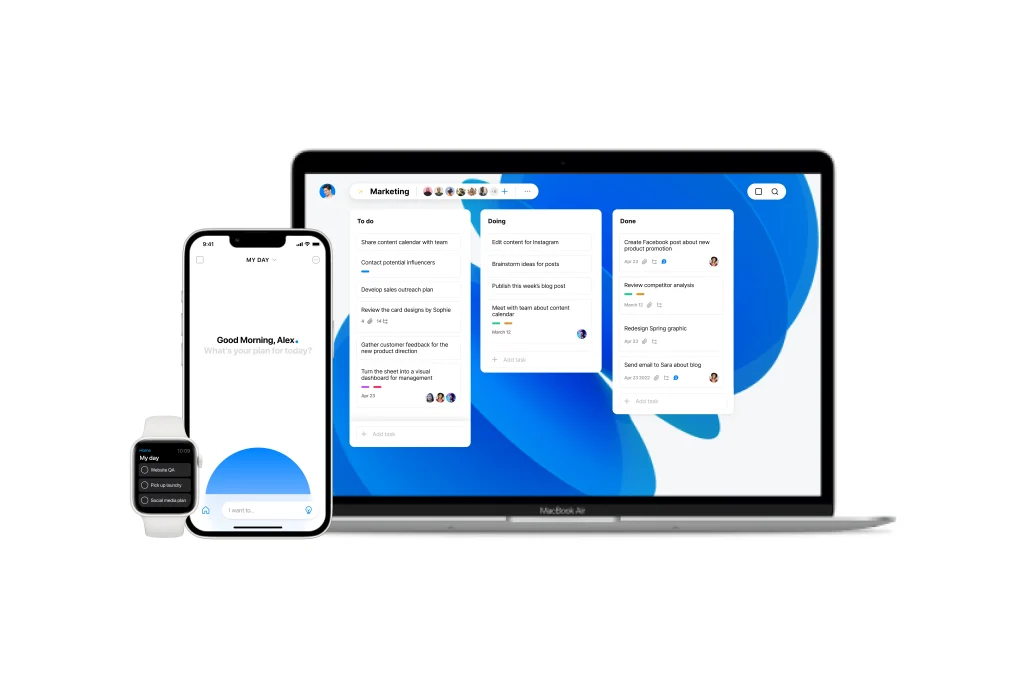
Pros
- Comprehensive Task Management: Any.do offers a robust platform for managing tasks, projects, and team collaboration. It’s a one-stop-shop for all your productivity needs, making it easier to stay organized and get more done.
- Daily Planner: Any.do’s “My Day” feature is a powerful daily planner designed to help you plan your day, save time, and focus on your most critical goals. It offers smart suggestions for tasks you should focus on each day, ensuring you always stay on track.
- Integrated Calendar: Any.do’s calendar feature allows you to control your day, week, and month with calendar events and tasks in a single view. It’s the best way to manage your time and achieve your ambitious goals.
- Smart Reminders: With Any.do, you can set one-time, recurring, or location-based reminders with just a few taps. This ensures that you never forget important tasks and can set reminders for regular items, daily, weekly, or monthly commitments.
Cons
- Limited for Complex Project Management: While Any.do is excellent for managing daily tasks and small to medium projects, it may not be sufficient for complex project management. If your work involves managing large projects with multiple dependencies, stages, and team members, you might find Any.do’s features somewhat limiting. Other tools designed specifically for complex project management might be more suitable in such cases.
- Limited Customization: Compared to some other task management tools, Any.do might offer less flexibility in terms of customization. For instance, you may not be able to tailor the interface or workflows to your exact preferences.
GTD implementation
Any.do has 3 functions that are perfect for GTD. You don’t need anything more to successfully implement GTD.
- Lists: Any.do allows you to create custom lists for different areas of your life or work. This feature is perfect for the GTD methodology, which encourages you to categorize tasks based on contexts.
- Tags: Tags in Any.do help you add additional context to your tasks. You can use tags to indicate the priority of tasks, the estimated time to complete them, the people involved, or any other information that might be helpful.
- Reminders: Any.do’s reminder feature ensures that you never forget a task. You can set one-time or recurring reminders, depending on the nature of the task.
Pricing
Any.do for less advanced users is free. For those needing more features, there is a premium plan for $3 per month. For teams, there is a $5 monthly per-user plan.
nTask
Scoutups Opinion
nTask is a comprehensive project management tool tailored for collaborative teams. Its user-friendly interface combined with powerful tracking capabilities ensures projects stay on course. Ideal for businesses aiming for streamlined task coordination and progress monitoring.
- Custom setup
Meet nTask – your new project management companion that’s more like a dedicated team player than a mere tool. It’s crafted to empower your teams, streamline your workflows, and supercharge your productivity. Think of nTask as an all-in-one command center that oversees your projects from inception to completion, offering a diverse array of features that address every aspect of project management. With nTask, it’s not just about ticking off tasks, it’s about making the entire process enjoyable and efficient.
nTask has the following features:
- Project Management: From planning to delivery, nTask provides a smart timeline for project deadlines, project settings for managing your projects, and collaboration tools for team communication.
- Issue Tracking: With nTask, you can track, assign, prioritize, and fix bugs and issues faster.
- Meeting Management: nTask provides a platform for productive team meetings.
- Time Tracking: nTask offers built-in timesheets and an automated web timer to accurately track time spent on tasks.
- Risk Management: nTask allows you to define project risks, their likelihood, and current status. It provides a risk matrix to identify relationships between the probability of a risk and its resulting impact, and allows for the development of mitigation strategies.
- Dedicated Workspaces: nTask provides dedicated workspaces to keep all your project information in one place. It also allows for customized access to workspace members with special permissions for accountability.
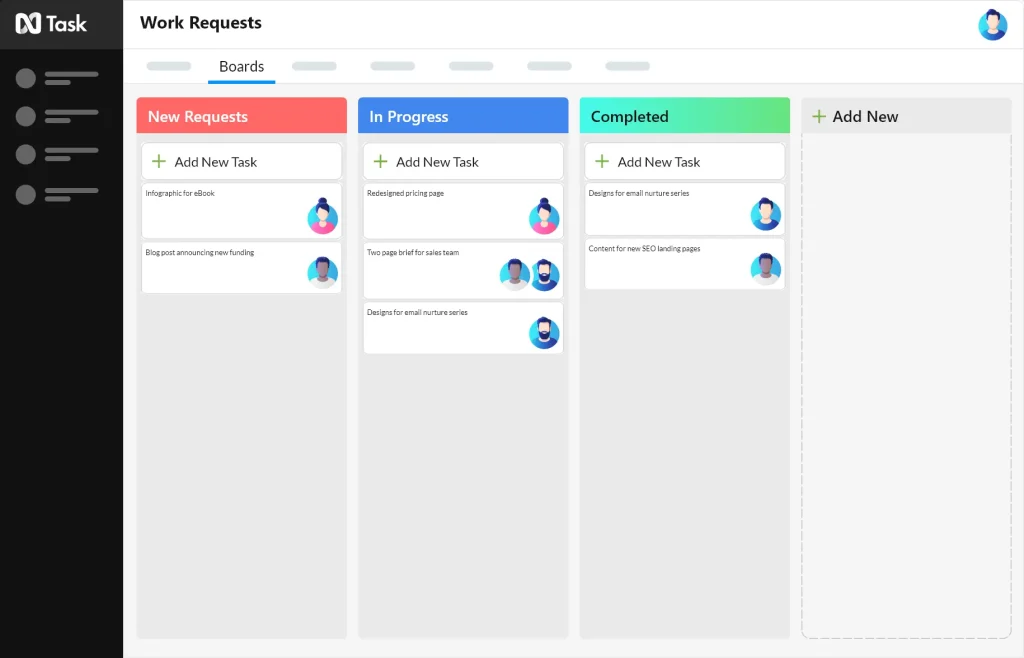
Pros
- Affordable: Many users have praised nTask for its competitive pricing, making it a cost-effective solution for small businesses and freelancers.
- Ease of Use: Users have found nTask to be user-friendly and intuitive, with a simple and professional interface.
- Customer Support: The customer support team at nTask has been appreciated for their responsiveness and willingness to resolve issues quickly.
- Task Management: The task management feature of nTask has been highlighted as particularly useful, with users appreciating the ability to easily assign and track tasks.
Cons
- Gantt Chart Functionality: A few users have expressed dissatisfaction with the Gantt chart functionality, specifically the inability to view all tasks across different projects in one Gantt chart.
- Limited Customization: Some users have expressed a desire for more customization options within the platform.
GTD implementation
nTask is an excellent tool for implementing the GTD methodology due to its comprehensive features that align perfectly with the GTD principles:
- Capture: nTask allows you to capture all your tasks, big or small, in an organized manner. You can list all your to-dos in independent projects and create tasks and subtasks within them.
- Clarify: With nTask, you can break down large projects into smaller, actionable tasks and subtasks, providing a clear picture of what needs to be done.
- Organize: nTask enables you to organize tasks according to their category and priority level. You can set reminders for due tasks and use task filters to find and view the tasks you need to work on.
- Reflect: nTask encourages you to reflect on your actions throughout the project and make necessary amendments.
Pricing
nTask has a 7-day free trial period. And then you have 3 options:
- Premium plan – Starting at $3/month per user
- Business plan – Starting at $8/month per user
- Enterprise custom plan also available
Nifty
Scoutups Opinion
Nifty is a dynamic project management platform that centralizes team collaboration and communication. With its visually appealing dashboards and robust time-tracking features, it simplifies project oversight. A top choice for teams aiming for clarity and efficiency in their workflows.
- Custom setup
Nifty is a comprehensive project management tool that aims to streamline your workflow and enhance productivity. It’s a one-stop solution that integrates various aspects of project management, including tasks, discussions, documents, and time tracking, all under one roof.
And these are the most important functions of Nifty:
- Task Management: This feature allows you to create, assign, and track tasks. You can also categorize tasks into different projects and milestones for better organization.
- Project Roadmaps: Nifty provides a visual roadmap that gives you a bird’s eye view of your project’s progress. It allows you to plan your project timeline and track the completion of different milestones.
- Discussions: This feature facilitates seamless communication within your team. It supports real-time collaboration and exchange of ideas, making it easier to keep everyone on the same page.
- Document Management: Nifty’s document management feature is a collaborative workspace where you can create, share, and store documents.
- Time Tracking: This feature allows team members to log their hours, providing insights into the entirety of a project’s timelogs by tasks and team members.
- Reporting: Nifty provides detailed reports on project progress and team performance.
- Integration: Nifty integrates with many of your favorite tools to make it easy to push and sync data without disrupting your workflow.
- Workflow Automations: Nifty can automate your busy work with custom if/then automations, saving you time and allowing you to focus on things that really matter.
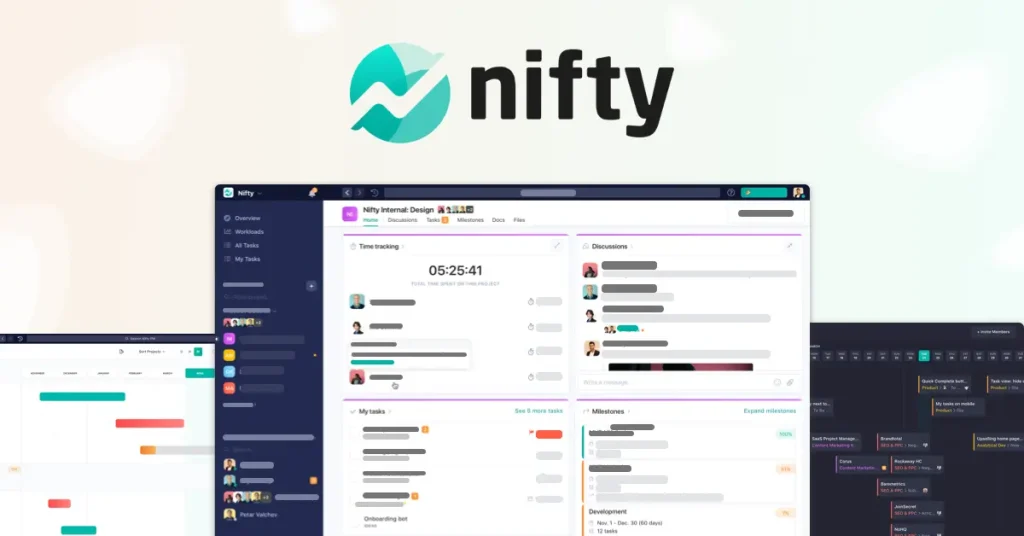
Pros
- All-in-One Platform: Nifty integrates various aspects of project management, including tasks, discussions, documents, and time tracking, all under one roof. This reduces the need for multiple tools and streamlines your workflow.
- User-Friendly Interface: Nifty is known for its intuitive and aesthetically pleasing interface. This makes it easy for teams to adopt and use the tool effectively.
- Robust Reporting: Nifty provides detailed reports on project progress and team performance. These insights can help you make data-driven decisions and improve your team’s efficiency.
- Integration Capabilities: Nifty integrates with many popular tools, making it easy to push and sync data without disrupting your workflow. This ensures that you can continue using your favorite tools alongside Nifty.
Cons
- Mobile App Functionality: While Nifty does have a mobile app, some users have reported that it doesn’t offer the same level of functionality as the web version. This could be a limitation for teams that rely heavily on mobile access.
- Limited Customization: While Nifty offers a range of features, the level of customization might not be as extensive as some other project management tools. This could be a limitation for teams that require highly customized workflows.
GTD implementation
Implementing the GTD (Getting Things Done) methodology in Nifty involves several steps:
- Capture: In Nifty, you can do this by creating a new task for each item. You can quickly add tasks in the task tab of your project, or use the quick add button at the top of your dashboard.
- Clarify: In Nifty, you can add details to each task to clarify what needs to be done. You can also break down larger tasks into subtasks to make them more manageable.
- Organize:Nifty allows you to categorize tasks into different projects and assign them to the appropriate team members. You can also set due dates for each task and prioritize them based on their importance.
- Reflect: In Nifty, you can use the overview tab to review your tasks and projects. You can also use the progress tab to track your progress and make adjustments as needed.
- Engage: In Nifty, you can use the task tab to focus on your work and start completing tasks. You can also track your time spent on each task to help you manage your time more effectively.
Pricing
Nifty has 14-day free trial. Plus it has extensive pricing depending on what functionality you need:
- Free $0 per user per month
- Starter $5 per user per month
- Pro $10 per user per month
- Business $16 per user per month
- Enterprise – All features and Dedicated Success Manager
TickTick
Scoutups Opinion
Do you think you used a good task management app? Try TickTick! This app focuses on what matters most, your tasks and calendar, with zero unnecessary features. Simplicity and beautiful design. If this is what you are looking for, you have found it.
- Custom setup
- Get inspired by this Medium tutorial on TickTick GTD setup
Meet TickTick, your new go-to GTD app. If getting things done is what you aim for, TickTick is your perfect ally. With its ability to fully embody the GTD methodology, it allows you to manage your tasks effortlessly.
Its intuitive interface simplifies task input, breaking down complex projects into manageable subtasks, and prioritizing with ease. It’s more than just a GTD tool, it’s a personal life assistant.
TickTick is not just about ticking off your tasks. It’s about focusing on what’s truly important and getting the right things done. So whether you’re a seasoned GTD pro or just beginning your productivity journey, let TickTick streamline your path. Time to seize control with TickTick, your ultimate GTD application.
Here’s a bit more detail:
- To-do Lists: The primary feature of TickTick is creating tasks and to-do lists. You can add due dates, reminders, priority levels, and additional notes to each task. It’s easy to update tasks as you progress, ticking off completed tasks to keep track of your achievements.
- Calendar View: TickTick includes a built-in calendar view where you can see your tasks laid out by day, week, or month. You can also integrate it with your existing calendar, to see all your tasks and events in one place.
- Reminders and Alerts: The app will send you notifications for due tasks, ensuring you never miss a deadline.
- Pomodoro Timer: TickTick features a built-in Pomodoro timer, a productivity technique where you work for a set amount of time (e.g., 25 minutes) then take a short break.
- Habit Tracker: This feature allows you to set daily, weekly, or monthly habits and track your progress over time.
- Collaboration: You can share lists and assign tasks to others, making TickTick useful for collaborative work or family tasks.
- Cross-platform Access: TickTick is available on many platforms, including iOS, Android, macOS, Windows, and as a web app, so you can access your tasks wherever you are.
In short, TickTick is like a personal organizer that helps you manage your tasks, time, and habits more efficiently. Whether you’re keeping track of work projects, planning a personal event, or trying to build a new habit, TickTick can support you in staying organized and productive.
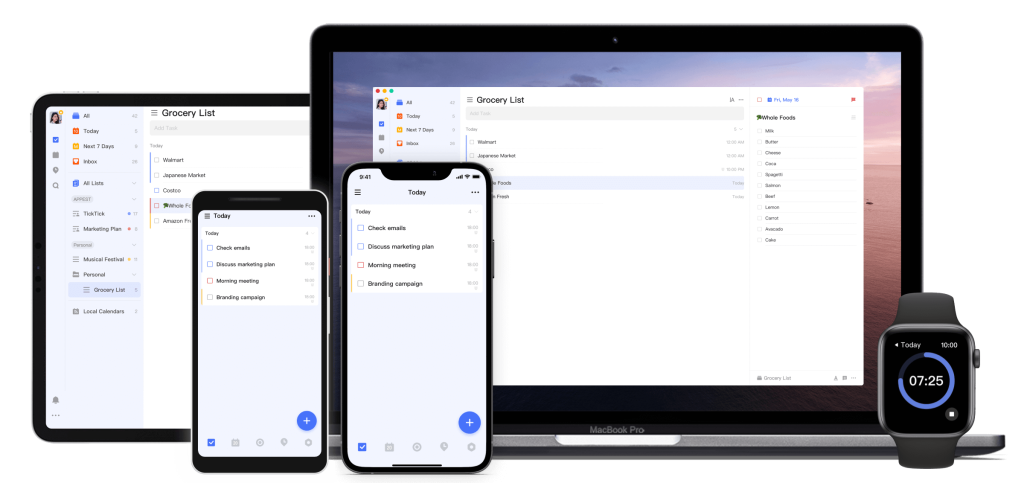
Pros
- Quick Input Feature: Allows for rapid task entry, making it efficient for users to add tasks on the go.
- Custom List: Users can create tailored lists to categorize and manage their tasks better.
- Multiple Views: TickTick offers various views, including calendar and kanban, catering to different user preferences.
- Multi-Platform Accessibility: The tool is available on web, desktop, and mobile platforms, ensuring users can access their tasks from anywhere.
- Easy Sharing: Users can effortlessly share specific lists with others, promoting collaboration.
Cons
- Mobile App Performance: Some users have reported that the mobile app can be laggy at times.
- Notification Limitations: Task reminders come in the form of notifications, but there’s no email option for reminders.
- Aggregated Notifications: If multiple tasks are due at the same time, they appear as a single notification, which can be challenging for task planning.
GTD implementation
TickTick functionalities will allow you to implement GTD according to your ideology. They explain more about it in their short post. But…
I found a good explanation of how to implement the GTD system in the TickTick application in this article. The author explains how to use TickTick functions for the next phases of GTD. The short and concise article will allow you to go straight to the action and have things done!
Pricing
TickTick is free but if you want to unlock the premium options you will pay less than $2.4/month when you purchase the annual plan. The premium plan unlocks full calendar functionality, customize filters, premium reminders and more functions to manage your projects.
Buyer Guide
In the quest to find the best GTD apps, it can be easy to feel overwhelmed by the myriad of choices available. That’s why we’ve compiled this ‘Buyer’s Guide’ section to help steer you in the right direction. Let’s take the guesswork out of selecting your perfect GTD software. Let’s get started!
What is GTD?
GTD is a time management method created by productivity consultant David Allen. It is a systematic approach intended to help individuals organize their tasks, ideas, and commitments effectively. The GTD method encourages you to capture everything that has your attention into a system outside of your mind, enabling you to focus on executing tasks rather than remembering them.
Implementation of GTD
GTD is composed of five phases:
- Capture: This is the step where you collect all things that capture your attention. It could be tasks, ideas, projects, or anything that has your focus. Write them down in a “capture tool” like a notebook, an app, or any place that can serve as a single collection bucket.
- Clarify: Once you’ve collected everything, the next step is to clarify what those things mean. For each item you’ve captured, you decide what it is and what needs to be done about it. If an action is required, decide the very next physical action required. If no action is required, decide whether to trash it, incubate it for potential future action, or keep it as a reference.
- Organize: After clarifying, you then organize these items. This means putting them where they belong based on categories that make sense to you. For example, some tasks might be organized into a list for a specific project, or some might be organized based on their urgency.
- Reflect: This step involves reviewing your system regularly to ensure that it stays updated and functional. The review process helps you to stay in touch with your commitments and to reassess your priorities. This could be a daily or weekly review where you look over your tasks, projects, and goals to determine your next actions.
- Engage: The final step is to do the tasks you have identified. This is where the previous steps come into play as they have ideally set you up to focus on what needs doing right now. The decision on what to work on can be guided by context, available time, energy, and priority.
What the GTD app should have?
A good GTD (Getting Things Done) app should facilitate all the steps of the GTD method. Here are some key features to look for:
- Capture functionality: The app should provide a simple and quick method for you to capture all of your tasks, ideas, and notes in one place.
- Task organization: The app should allow you to organize your tasks into different categories or projects, and ideally let you prioritize them. This helps with the “Clarify” and “Organize” steps of GTD.
- Next Actions and Contexts: GTD is big on defining the next physical action for each task and assigning contexts (like @home, @work, @calls). The app should support this.
- Calendar Integration: It’s useful if the app can integrate with your calendar, allowing you to schedule tasks and see your time-based commitments in one place.
- Reminders and Notifications: The app should be able to remind you of upcoming tasks or deadlines, to ensure nothing slips through the cracks.
- Review Functionality: The app should facilitate your regular review process (daily, weekly), allowing you to easily overview and update your system.
- Search and Filter: A good GTD app should let you search your tasks and filter them based on different criteria, like due date, project, or context.
- Cross-Platform Access: It’s important that you can access your tasks from multiple devices, so an app that works on both mobile and desktop, and syncs between devices, is ideal.
Remember, the best GTD app is the one that you find intuitive and easy to use because you’ll be using it consistently to manage your tasks and projects.
What to pay attention to when choosing the GTD app?
When choosing the best GTD (Getting Things Done) app in 2023, there are several factors to consider to ensure the app fits your needs:
- Ease of Use: An intuitive and easy-to-use interface is crucial. If the app is too complex or cumbersome, it can slow you down or discourage regular use. You’ll be more likely to stick with an app that’s simple and pleasant to use.
- Adherence to GTD Principles: Consider how well the app supports the GTD methodology. It should allow for quick capture of tasks, organization by project and context, clear identification of next actions, and a good system for reviews.
- Cross-Platform Capability: The app should be compatible with the devices you use most frequently. This could include your smartphone, tablet, laptop, or desktop. Ideally, it should seamlessly sync between all these platforms, so you can access and update your tasks from anywhere.
- Integration with Other Apps: Consider how well the GTD app integrates with other apps or services you use. For instance, email integration can be useful for quickly turning emails into tasks. Calendar integration can help you manage your schedule alongside your tasks.
- Customizability: You may want to customize the app to suit your personal workflow. Check whether the app allows you to create custom lists, tags, or categories, and whether it lets you adjust the look and feel of the interface.
- Notifications and Reminders: Look for apps that offer customizable notifications and reminders. This can help you stay on top of deadlines and ensure important tasks don’t slip through the cracks.
- Cost: GTD apps can range from free to subscription-based models. Consider your budget and whether the app’s features justify its cost. Some apps offer a free trial period, which can be helpful in deciding if it’s the right fit for you.
Remember, the best GTD app for you is the one that meets your specific needs and works with your preferred workflow. You might need to try out a few different apps before finding the right one.