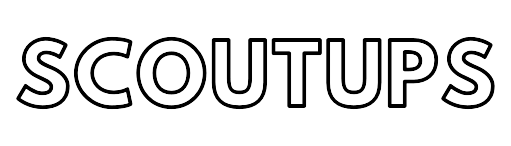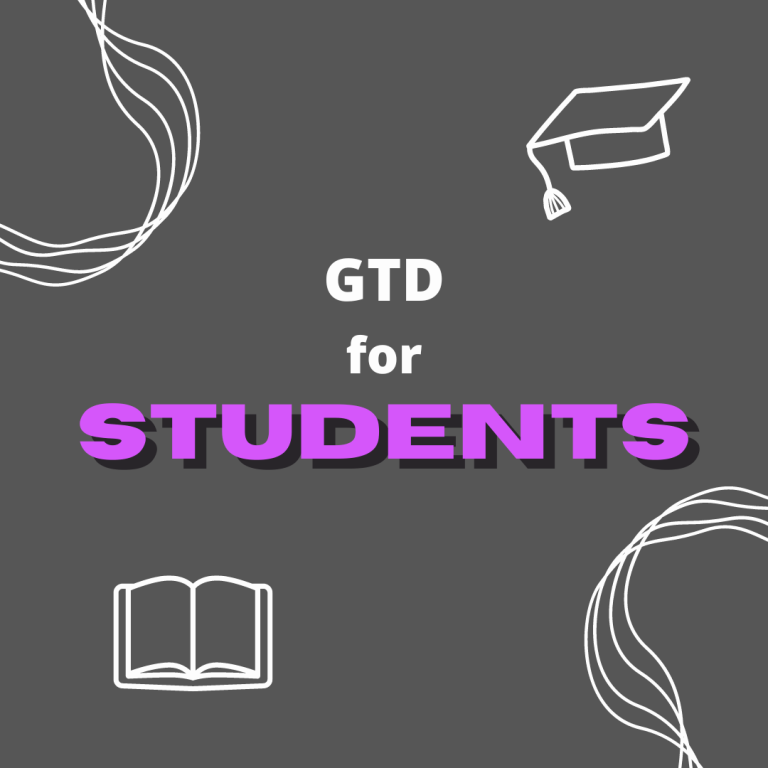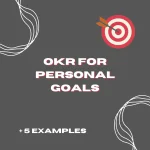The article focuses on introducing the Getting Things Done (GTD) method and its specific applications for students. GTD is a time management and productivity system that helps individuals prioritize and organize tasks in a systematic manner to increase efficiency and reduce stress. GTD for students can be a Holy Grail!
As students juggle multiple responsibilities, such as academics, extracurricular activities, and social life, GTD provides a practical solution to help them stay on top of their tasks and reach their goals. Find out an overview of the GTD method and its benefits for students, as well as guide them on how to implement it in their daily lives, including tips and tools to make the process easier.
Understanding the GTD Method
The GTD process consists of 5 steps – Capture, Clarify, Organize, Reflect, and Engage. These steps help individuals prioritize tasks, increase focus, and reduce stress. Key Components of GTD: The key components of GTD include a task list, a calendar, and reference systems. These systems help individuals keep track of tasks, prioritize them, and plan their time effectively.
Implementing GTD for students
The first step in implementing GTD for students is to set up a task management system. This can be done using physical tools, such as a notebook and folders, or digital tools, such as to-do list apps. The system should be designed to meet the individual’s specific needs and be easily accessible.
Capturing Tasks and Ideas: Students should regularly capture tasks, projects, and ideas in their task management system to ensure that nothing is forgotten. This can include writing down tasks, recording voice notes, or taking pictures of written notes.
Clarifying Tasks: Once tasks have been captured, students should clarify what each task entails and prioritize them based on importance and deadline.
Organizing Tasks: The next step is to organize tasks into categories, such as work, personal, or long-term goals. This helps individuals focus on the most important tasks and ensures that they are not overwhelmed by the number of tasks they need to complete.
Reflecting on Progress: Regularly reflecting on progress helps individuals stay motivated and on track toward their goals. Students should take the time to review their task list, prioritize tasks, and adjust their GTD system as needed to ensure continued success.
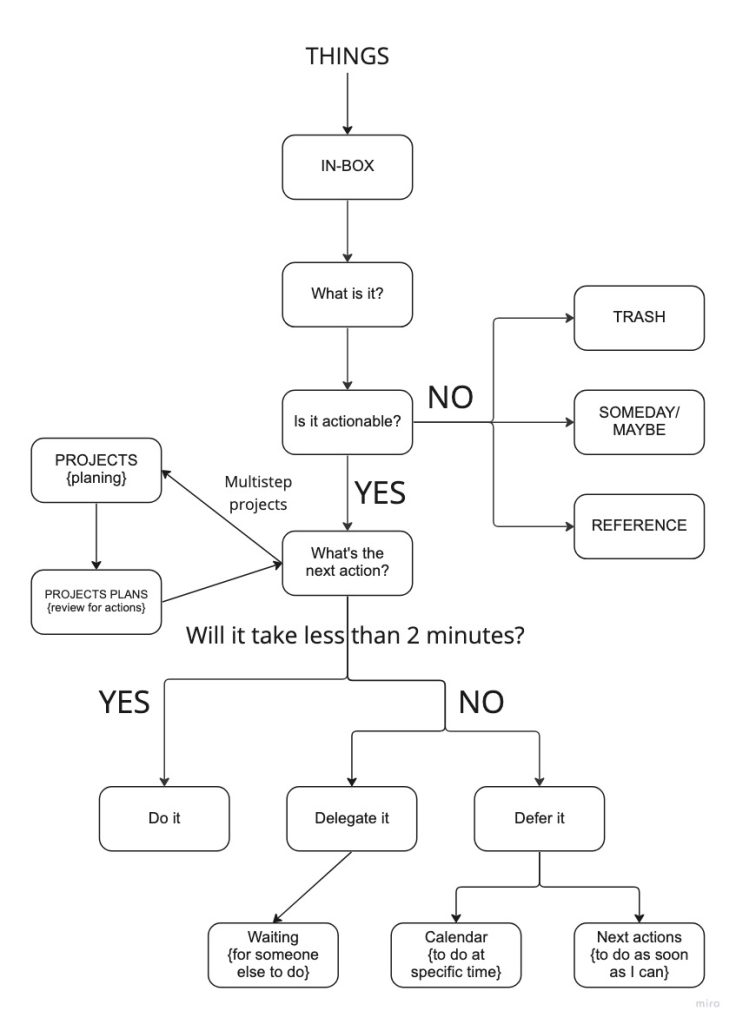
The flowchart shows how we divide the task into different types, depending on what has to be done. In the Getting Things Done method, tasks are broken down into several different categories to help with prioritization and organization. These categories include:
- Actions: Tasks that require a specific action to be taken, such as making a phone call, writing an email, or completing a project.
- Projects: A series of related tasks that need to be completed in order to achieve a desired outcome. Projects can range from simple tasks, like planning a party, to complex projects, like launching a new product.
- Waiting For: Tasks that you’re waiting for someone else to complete, such as following up on a proposal or waiting for a response from a colleague.
- Someday/Maybe: Tasks that you’d like to complete at some point in the future, but that don’t have a specific deadline or immediate priority.
- Reference: Information that you need to keep track of, but that doesn’t require any action, such as a list of books to read, or articles to reference for a project.
Why students should use GTD?
Good organization is essential for students for several reasons. Firstly, it helps to reduce stress and increase productivity by providing a clear structure for tasks and responsibilities. This allows students to prioritize their workload and manage their time more effectively, ensuring that they can meet deadlines and achieve their goals.
Secondly, a good organization helps to improve memory retention by providing a system for recording and reviewing information. This not only helps students to perform better on exams and assignments but also ensures that they retain the information they have learned.
Finally, a good organization fosters a sense of control and empowerment, giving students the confidence and motivation they need to succeed in their academic and personal lives. By developing good organizational habits, students can improve their academic performance, reduce stress, and achieve their goals.
Tips for Successful GTD Implementation
Start Small
Implementing GTD can be overwhelming, so it’s important to start small and gradually add more tasks and systems as needed. This will help build the habit of using GTD and make the transition easier.
Stick to the System
Consistency is key when it comes to GTD. Students should make it a habit to capture tasks, prioritize them, and reflect on progress regularly. This will help ensure that the GTD system becomes a part of their daily routine.
Review and Adjust Regularly
GTD is a flexible system that can be adjusted to meet changing needs. Students should review their task management system regularly and make changes as needed. This will help ensure that the GTD system remains effective and relevant to their changing needs.
Use Tools that Work for You
Different GTD tools work for different people. Students should experiment with different tools and methods until they find what works best for them. This will help ensure that they are using tools that are effective and enjoyable to use.
Be Patient
Implementing GTD takes time, so students should be patient and persistent. The benefits of GTD will become evident over time as individuals become more organized, focused, and productive. In the meantime, students should focus on building the habit of using GTD and be patient as they adjust to the new system.
Celebrate Success
It’s important to celebrate success along the way. When students complete tasks, reach goals, or make progress, they should take time to acknowledge and celebrate their achievements. This will help build motivation and momentum towards continued success.
Common Challenges and How to Overcome Them
Procrastination
Procrastination is a common challenge for students implementing GTD. To overcome this, students can prioritize tasks based on their importance and urgency, break large tasks into smaller ones, and focus on making progress instead of perfection.
Overwhelm
Overwhelm can also be a challenge when implementing GTD. To overcome this, students can limit their task list to a manageable number, prioritize tasks based on importance and urgency, and take breaks when needed.
Forgetting Tasks
Forgetting tasks can be a problem when implementing GTD. To overcome this, students can regularly review their task list, use reminders, and prioritize the most important tasks.
Distractions
Distractions can be a challenge when trying to complete tasks. To overcome this, students can use tools such as focus timers, block distracting websites, and work in a quiet, distraction-free environment.
Lack of Motivation
Lack of motivation can also be a challenge when implementing GTD. To overcome this, students can set achievable goals, celebrate their successes, and use positive self-talk to stay motivated.
Resistance to Change
Resistance to change can be a challenge when implementing GTD. To overcome this, students can focus on the benefits of GTD, start small and gradually add more tasks, and seek support from friends or a GTD community.
GTD Tools for students
Physical tools for GTD
Physical tools, such as notebooks, folders, and whiteboards, can be used to implement GTD. These tools are simple, portable, and can be used anywhere. But they are a bit boring. We live in the 21st century and we have many apps to make our lives easier!
Digital tools for GTD
There are many applications that will allow you to implement GTD. The best app is the one that will be best for you. But there are features that the app must have in order for the implementation of this management system to be effective. Here’s a list of the most important application features for GTD:
- Task Management: The app should provide a clear and concise system for managing tasks, including the ability to create, edit, and prioritize tasks.
- Project Management: The app should also provide a system for managing projects, including the ability to break projects down into smaller tasks and track progress.
- Calendar Integration: The app should integrate with the user’s calendar, allowing them to view and schedule tasks and appointments in one place.
- Reminders: The app should provide reminders for tasks and appointments, ensuring that nothing gets forgotten.
- Context Management: The app should allow users to categorize and prioritize tasks based on context, such as location, time, and tools required.
- Note-taking: The app should provide a system for taking and organizing notes, ensuring that information is easily accessible and retrievable.
- Review System: The app should have a regular review system to help users stay on top of their tasks and projects, and to ensure that nothing falls through the cracks.
- Data Backup: The app should provide a secure and reliable backup system to ensure that user data is protected.
- Customization: The app should be customizable, allowing users to tailor the app to their specific needs and preferences.
- User-friendly interface: The app should have a user-friendly interface that is easy to navigate and use, even for those new to GTD.
Best choices
Todoist
Todoist is widely regarded as one of the best apps for implementing Getting Things Done due to its comprehensive task management system and intuitive user interface. Todoist allows users to create, edit, and prioritize tasks, break projects down into smaller tasks, and categorize tasks based on context. With its powerful calendar integration and reminders, users can ensure that they never miss a deadline or appointment.
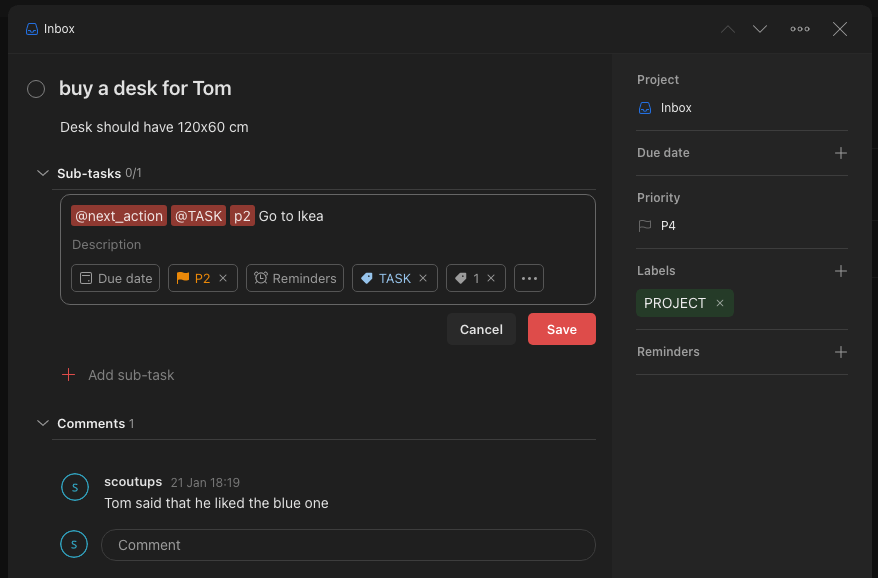
Its user-friendly interface and easy-to-use features make it a great choice for those new to GTD, as well as for experienced users. Overall, Todoist is a powerful and versatile tool that can help users achieve their goals and lead a more organized and productive life. Check the tutorial on how to start GTD with Todoist and implement it today!
Notion
Notion is an incredible app that has taken the task management world by storm, particularly for those looking to implement GTD (Getting Things Done). Notion’s unique combination of a flexible database, note-taking, and task management system makes it a powerful tool for organizing and tracking tasks, projects, and information.
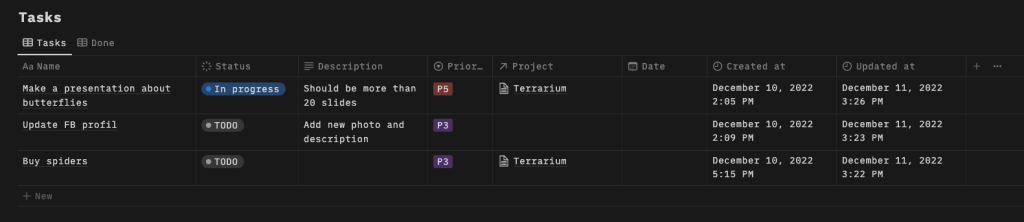
The app’s advanced note-taking capabilities and powerful review system help users retain and retrieve information more easily. Notion also has a secure data backup system, ensuring that users’ data is protected. It helps you achieve your goals and lead a more organized and productive life. You can find ready to use GTD Notion template here!
Conclusion
GTD is a powerful task management system that can help students become more organized, focused, and productive. Implementing GTD requires patience and persistence, but the benefits are well worth the effort.
GTD is a flexible system that can be adapted to meet the changing needs of students. By following the tips and overcoming the common challenges, students can successfully implement GTD and achieve their goals.
Implementing GTD can be a challenge, but with dedication and effort, students can experience the benefits of a more organized and focused life. The journey toward success begins with a single step, so take that first step and start implementing GTD today.